UI Controller Navigation

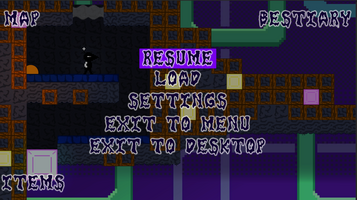
I expected adding controller navigation for the UI to be something very difficult. Although not very simple, it was mostly just a lot of work. I started by editing the Event System to allow for menu navigation. I then started to work on making sure a button starts in a selected state. Typically this was just the resume or new game button, depending on whether it was the pause menu or main menu. I then had to write code to handle the load and new game menus. This took a very long time as I had to alter controller navigation for each case (i.e. save slot one used, save slot two not used, save slot three used). I had to do this for the new game and load game menu inside the main menu and for the load game menu inside the pause menu. I then needed to make sure that every time you switch a menu, the next UI has proper navigation and first selected button correct. This was also time consuming as we have a decent bit of UI elements and multiple different UI prefabs. I still need to add polish and Quality of Life features, but as of right now, the UI can be fully navigated with a controller.
Disavowed
| Status | In development |
| Authors | King Studio, Devon0033, Mike_Sroka, Michael-W-Smith7 |
| Genre | Adventure |
| Tags | 2D, Action-Adventure, Metroidvania, Unity |
More posts
- Steam Launch!!!Dec 17, 2022
- Coming to a closeDec 16, 2022
- Project OverviewDec 14, 2022
- Steam StuffDec 13, 2022
- Achievement GetDec 11, 2022
- Controls Remapping AgainDec 10, 2022
- Steam funDec 09, 2022
- Boss Music ImplementationDec 09, 2022
- SteamWorksDec 02, 2022
- Callback Issue with Controller SupportDec 02, 2022

Leave a comment
Log in with itch.io to leave a comment.